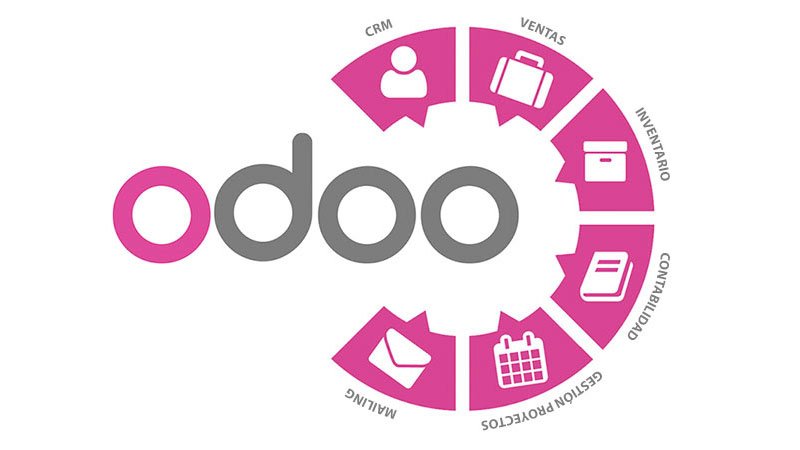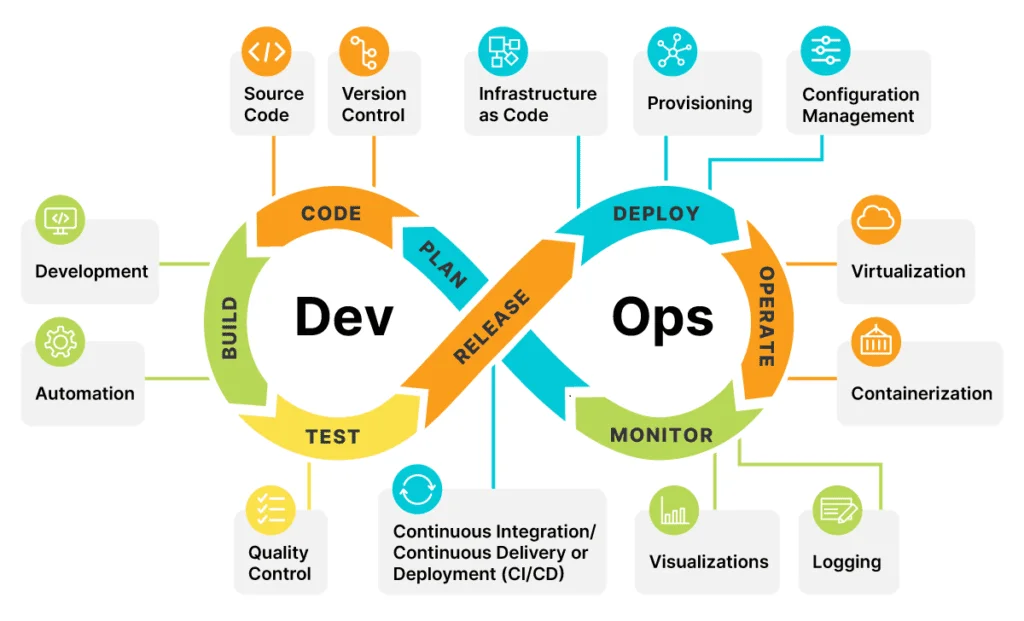From Slow to Smooth Tips for Enhancing Your Android App’s Performance
Mobile apps are more than simply a means of communication and pleasure in today’s digital world; they are now essential to how companies communicate with their clientele, foster consumer loyalty, and spur expansion. Android is unique among mobile platforms because of its large user base, open-source design, and wide range of device ecosystems. For companies hoping to thrive in the cutthroat market, creating a high-performing Android app has become essential.
The user experience may be made or broken by an app’s performance. If an app is slow, freezes often, or drains battery life, users are likely to uninstall it or leave poor reviews. Performance optimization is therefore essential. A smooth, responsive app ensures that users have a positive experience, which ultimately leads to increased retention, better ratings, and, most importantly, business success.
In this blog, we’ll break down why Android app development is so important and provide you with actionable tips to optimize your Android app’s performance.

Why is Android App Development Important?
Android app development offers a wide range of opportunities for developers and businesses alike. With billions of Android users globally, it’s the most widely used operating system for smartphones. This massive reach makes it an attractive platform for businesses to target a large audience. Whether you’re creating an app for e-commerce, healthcare, entertainment, education, or finance, Android allows you to build a customizable, flexible solution.
Here are a few reasons why Android app development matters:
- Large Market Share: Android dominates the global smartphone market, with over 70% of all smartphones running on Android. This provides an immense user base for your app.
- Open-Source Platform: Android is an open-source platform, which allows developers to freely access its code and customize it as per their needs, leading to reduced development costs.
- Customization: Android allows deep customization options for user interfaces and functionality, making it suitable for both simple apps and complex, feature-rich solutions.
- Integration Capabilities: Android offers easy integration with third-party apps, services, and APIs, allowing you to enhance the functionality of your app and meet specific business requirements.
- Monetization Opportunities: The Google Play Store offers diverse monetization options, including in-app purchases, ads, and premium versions, allowing businesses to generate revenue from their apps.
With these advantages, the importance of optimizing your Android app’s performance cannot be overstated. A well-performing app will not only stand out in the crowded marketplace but will also ensure that users continue to use and recommend it.
Tips to Achieve Greater Android App Performance
Now that you understand why Android app development is so crucial, let’s look at the practical tips you can use to ensure your app runs efficiently and delivers a fantastic user experience.

1. Optimize App Launch Time
When users open your app for the first time, they expect a smooth and fast launch. An app that takes too long to load can be a dealbreaker, leading to uninstalls and bad reviews.
How to Improve:
- Use Lazy Loading: Only load essential content on startup. For example, delay the loading of images, data, or features that aren’t immediately needed.
- Optimize Layout Inflation: Avoid using complex or deeply nested layouts. Simple and flat layouts are easier for Android to process and render faster.
- Move Tasks to Background Threads: Don’t perform heavy operations (such as network requests or database queries) on the main UI thread. Move these operations to background threads using tools like AsyncTask or Retrofit.
2. Efficient Memory Management
Memory management plays a critical role in maintaining smooth app performance. Poor memory management can cause your app to crash or lag, especially on devices with limited resources.
How to Improve:
- Monitor Memory Usage: Use Android Studio’s Memory Profiler to track memory usage in real-time and identify areas that are consuming too much memory.
- Release Unused Resources: Always release resources like images, bitmaps, or data objects that are no longer in use. This frees up memory and prevents memory leaks.
- Optimize Bitmap Handling: Bitmaps can be particularly memory-intensive. Use image loading libraries like Glide or Picasso, which automatically manage memory and load images efficiently.
3. Optimize Network Performance
Network calls are often necessary in mobile apps, but if not handled properly, they can drastically affect the app’s performance, leading to slow data fetching and poor responsiveness.
How to Improve:
- Use Background Threads for Network Calls: Perform all network requests off the main thread to avoid blocking the UI. Utilize libraries like Retrofit or Volley to manage network operations asynchronously.
- Implement Caching: Caching frequently used data locally on the device can significantly reduce network requests and load times. Use Room or SharedPreferences to store data locally.
- Compress Data: When possible, compress data before sending it over the network to reduce the payload size and speed up transfers.
4. Leverage Multi-threading
Running resource-intensive tasks on the main UI thread can cause delays, crashes, or freezing. Multi-threading allows you to perform tasks like data processing, calculations, or background uploads without affecting the app’s UI performance.
How to Improve:
- Use Background Services: Use Android Services or WorkManager for long-running tasks that need to operate in the background without affecting the user experience.
- Avoid Excessive Threads: While multi-threading improves performance, creating too many threads can lead to inefficiency and resource drain. Use thread pools (like ExecutorService) to manage concurrent tasks efficiently.
5. Hardware Acceleration for UI
Android devices come with hardware acceleration, which uses the GPU for rendering complex UI elements and animations. This can significantly improve the performance of your app’s visuals.
How to Improve:
- Simplify Layouts: Reduce overdraw (drawing the same pixels multiple times) by flattening your layout hierarchy. Use ConstraintLayout to create simpler and more efficient UI structures.
- Avoid Complex Animations: While animations can enhance user experience, too many complex or heavy animations can slow down your app. Keep animations simple and smooth.
6. Use Proguard or R8 for Code Optimization
Optimizing the app’s code by removing unnecessary classes and shrinking unused code is a great way to reduce your app’s size and increase its efficiency.
How to Improve:
- Enable Code Shrinking: Use Proguard or R8 to remove unused methods, classes, and resources from your app during the build process. This reduces the app size and improves performance.
- Remove Unused Libraries: If you’re using third-party libraries, make sure to remove any that aren’t needed. Unused libraries not only take up space but also consume resources.
7. Optimize Battery Usage
Excessive battery consumption can lead to users uninstalling your app. Optimizing battery usage is crucial to ensuring that your app is user-friendly, especially for users with limited battery life.
How to Improve:
- Use JobScheduler: For tasks that need to be run periodically (such as syncing data), use JobScheduler or WorkManager. These tools allow your app to perform background tasks at optimal times, reducing battery drain.
- Limit Location Updates: Location services can drain the battery. Use low-power location providers and only request location updates when necessary.
8. Regular Performance Testing
Testing your app regularly helps identify performance bottlenecks and allows you to resolve issues before they affect users.
How to Improve:
- Use Android Profiler: Use Android Studio’s built-in performance tools (CPU, memory, and network profilers) to analyze your app’s performance. This helps you track down and fix issues that may slow down your app.
- Test on Multiple Devices: Test your app on a range of devices with different specifications. This ensures that your app performs well on both high-end and low-end devices.
Conclusion
Optimizing Android app performance is an ongoing process that requires attention to detail and a focus on efficiency. By following these tips—such as improving app launch time, managing memory efficiently, optimizing network calls, and leveraging hardware acceleration—you can ensure that your app runs smoothly and offers a positive user experience.
A high-performance Android app not only helps retain users but also increases the chances of success in the competitive app market. By adopting best practices and regularly testing performance, developers can build apps that users love, leading to higher ratings, better reviews, and long-term business growth.